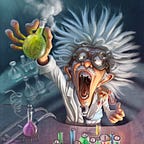A data analyst roadmap for MS-EXCEL
A data analyst roadmap for Microsoft Excel can be a valuable resource for anyone looking to improve their skills and become proficient in using Excel for data analysis. Here is a roadmap that can guide you in your journey to becoming a proficient data analyst using Excel:
- Learn the basics: Start by familiarizing yourself with the Excel interface and the various tools and features it offers. This might include learning how to enter and edit data, create and format worksheets, and use basic functions and formulas.
- Build your knowledge of Excel functions: Excel has a wide range of functions that can be used to perform various calculations and operations on data. Some functions that are essential for data analysis include SUM, AVERAGE, MAX, MIN, and IF.
- Master pivot tables: Pivot tables are a powerful tool in Excel that allow you to quickly summarize and analyze data from large datasets. They allow you to rearrange, filter, and group data in various ways, making it easy to identify trends and patterns.
- Learn to use data visualization tools: Visualizing data can help you better understand and communicate your findings. Excel offers a range of visualization tools, such as charts and graphs, that you can use to create informative and compelling visualizations of your data.
- Explore advanced Excel features: Excel offers many advanced features that can help you with more complex data analysis tasks. These might include features such as macros, which allow you to automate tasks, and data modeling, which allows you to create sophisticated data models using Excel’s Power Pivot and Power Query tools.
By following this roadmap and consistently practicing and learning new skills, you can become a proficient data analyst using Excel. It is important to keep in mind that this is just a starting point and there are many other resources and techniques that you can explore as you continue to develop your skills.
Here are the links to the resources I mentioned earlier:
- Excel documentation and tutorials: https://support.office.com/en-us/excel
- Excel forums and online communities:
- Microsoft Office forums: https://answers.microsoft.com/en-us/office/forum/office_excel
- Excel subreddit: https://www.reddit.com/r/excel/
3. Excel courses and training programs:
- LinkedIn Learning: https://www.linkedin.com/learning/topics/excel
- Udemy: https://www.udemy.com/courses/office-productivity/excel/
- Coursera: https://www.coursera.org/courses?query=excel
4. Books and ebooks:
- “Excel for Dummies” by Greg Harvey: https://www.amazon.com/Excel-Dummies-Greg-Harvey/dp/1119514097
- “Excel Data Analysis for Dummies” by Paul McFedries: https://www.amazon.com/Excel-Data-Analysis-Dummies-McFedries/dp/1118494759
5. YouTube channels and video tutorials:
- Excel Is Fun: https://www.youtube.com/user/ExcelIsFun
- Excel Campus: https://www.youtube.com/user/excelcampus
I hope these links are helpful and provide you with a good starting point for learning data analysis using Excel. Remember to also seek additional resources and tools as needed, depending on your specific goals and needs.